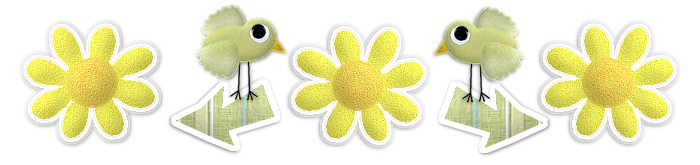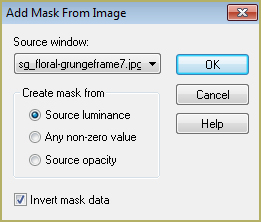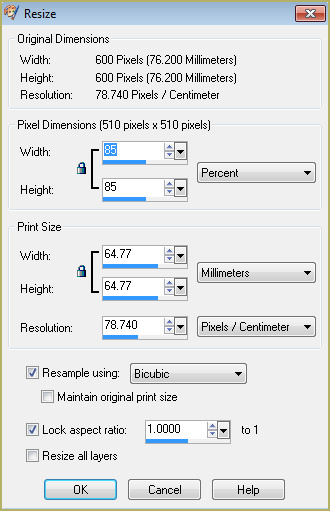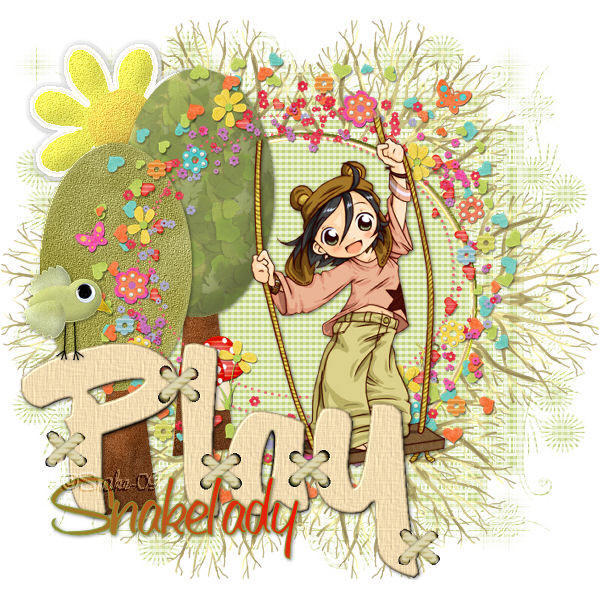Alternative Version by
Sonel and Snakelady
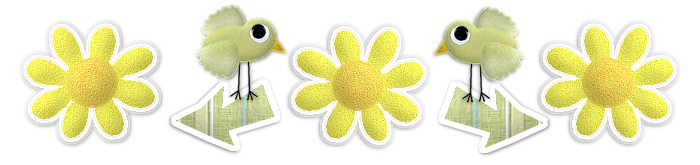
Snakelady's Dutch Tutorials
translated into English by
Sonel
with permission from the creator, Snakelady

Snakelady's
Original Tutorial
here in Dutch

Vote here for Snakelady's Site
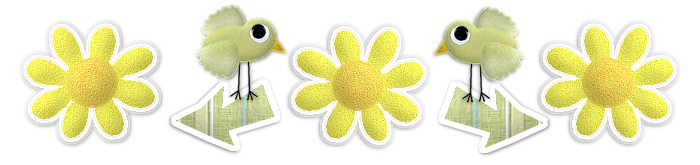
Download all the Supplies
HERE.
The beautiful Scrapkit is from Kiereweed,
and you can find her site
HERE and her forum
HERE.
The tube is from Lori Rhae.
Open all the Supplies in PSP.
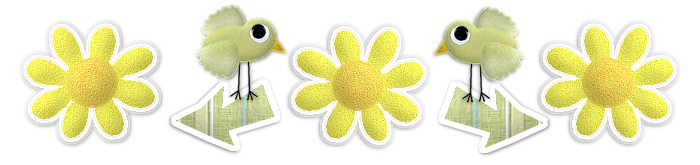
Use this pencil to show
you where you are in the tutorial.
Just left click on it and drag it to where you want it to go.
The pencil will stay in position until you close your browser.

Drag and Drop Script: © Dynamic Drive (http://www.dynamicdrive.com)
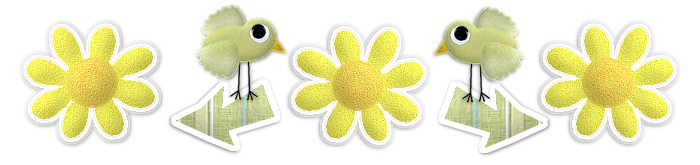
LET'S START!
(Remember to save often!)
Open : verassing-week-21.pspimage, unlock all the Layers and lock
the Layer with the watermark.
New Image : 600 x 600 White.
Copy : BG-05 from the Scrapkit and Paste as New Layer.
Layers - New Mask Layer - From Image - Source Window :
sg_floral-grungeframe7
Invert Mask data is checked.
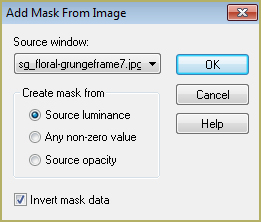
Effects - Edge Effects - Enhance.
Layers - Merge - Merge Group.
Copy : quickframeCans.png and Paste as New Layer.
Copy : Zon (sun) from the Scrapkit and Paste as New Layer.
Move to the top left.
Effects - 3D Effects - Drop Shadow : 1-1-50-5 Black.
Copy : Boom-02 from the Scrapkit and Paste as New Layer.
Move to the left, a little to the top and apply the same Drop Shadow
as before.
Copy : Boom-03 from the Scrapkit and Paste as New Layer.
Move left and down and apply the same Drop Shadow as before.
Copy : tada_everyday_circles1(ag).png and Paste as New Layer.
Copy : play.png and Paste as New Layer.
Move to the left and down and apply the same Drop Shadow as before.
Copy the woman tube : Image10Chrstina Recline_LR.pspimage and Paste
as New Layer.
Move her onto the text : Play and apply the same Drop Shadow as
before.
If you are not going to use the same woman tube as the one in the
Supplies,
then arrange the tube down, below the Layer of the text : Play.
Copy : Vogel from the Scrapkit and Paste as New Layer.
Image - Resize : 85% bicubic - Resize all layers NOT checked.
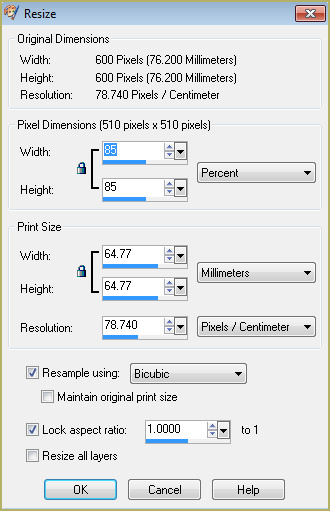
Repeat : 6x
Place the bird (Vogel) on the P of "Play" and apply the same Drop
Shadow as before.
Layers - Merge - Merge All (Flatten).
Place your watermark and name.
Font used : ObetteScript SSK
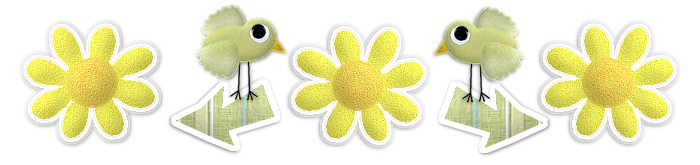
Alternative Version by Snakelady
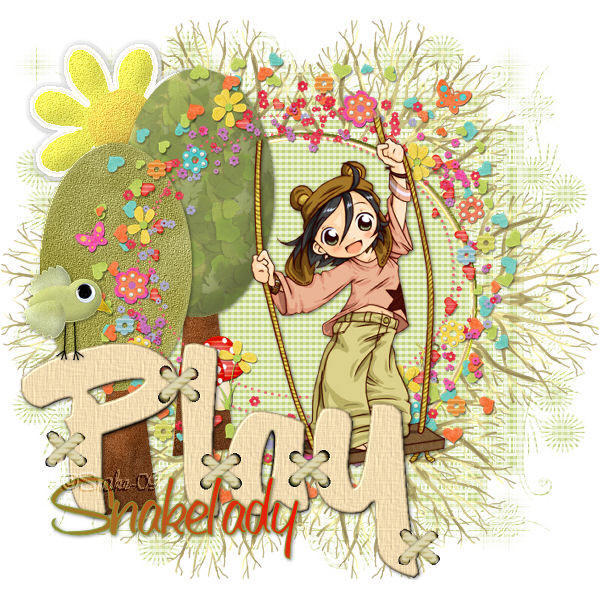
Back to top
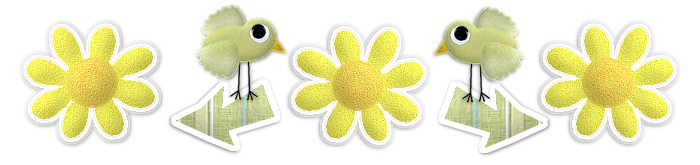
Alternative Version by Sonel

Back to top
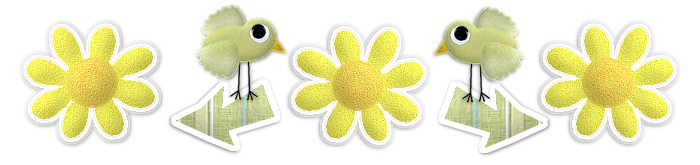
Do you want to show Snakelady your result of her
tutorials?
Become a member of her showbord and show her what you've made.
This group was specially created for others to show their results.
Click on the Banner to go
there.

I hope you had much pleasure in doing this tutorial.
Please leave the names and watermarks on the tubes intact.
Do not use anything without Snakelady's
permission and NO hot-linking please.
If you want to use her tutorial for other purposes,
please ask permission first.
©Snakelady 18-06-09 All Rights Reserved
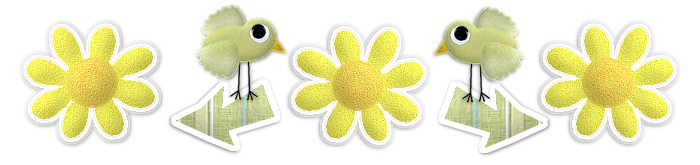
TUTORIALS INDEX |