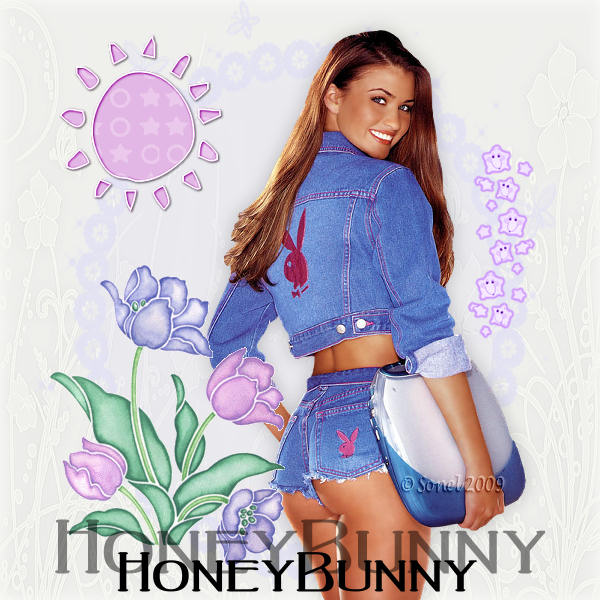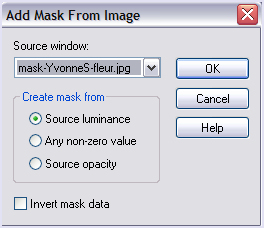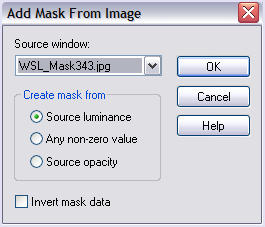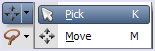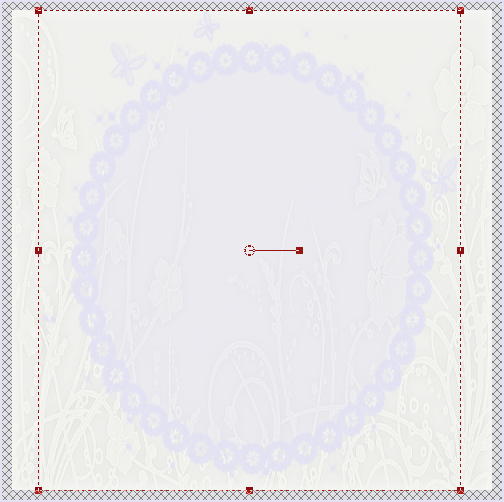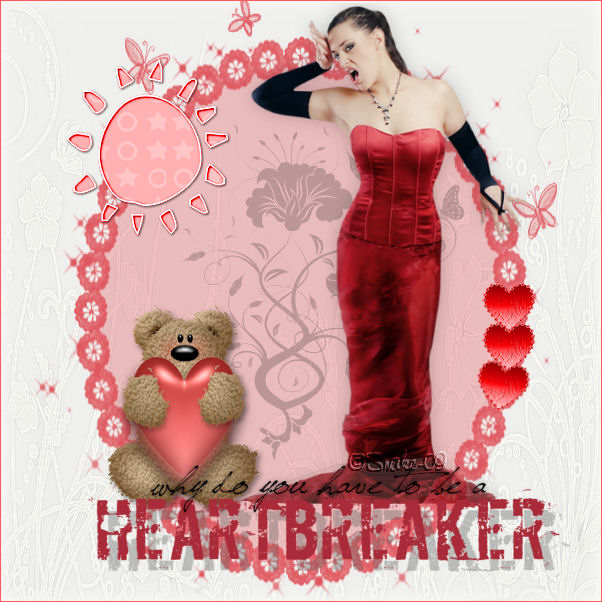Open all the Supplies in PSP.
Open a New Image : 600 x 600 White.
Layers - New Raster Layer.
Floodfill the layer with : #f8f8f2.
Layers - New Mask Layer - From Image : mask-YvonneS-fleur.jpg
Note : Invert mask data NOT ticked
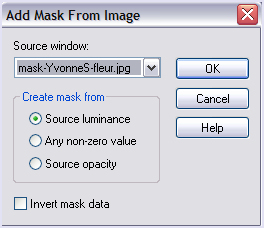
Effects - Edge Effects - Enhance.
Layers - Merge - Merge Group.
Effects - 3D Effects - Drop Shadow : 0-0-20-25 Black
Layers - New Raster Layer.
Floodfill the layer with : #e2e2f4
Layers - New Mask Layer - From Image: WSL_Mask343.jpg
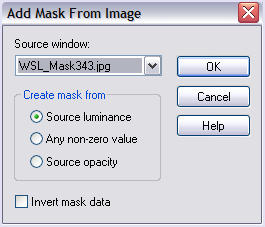
Layers - Merge - Merge Group.
Activate the Raster Deform Tool (PSP 9)
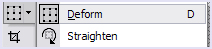
In PSP X and XI it's the "Pick" Tool
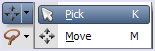
Drag the handles to the top and to the bottom (see example).
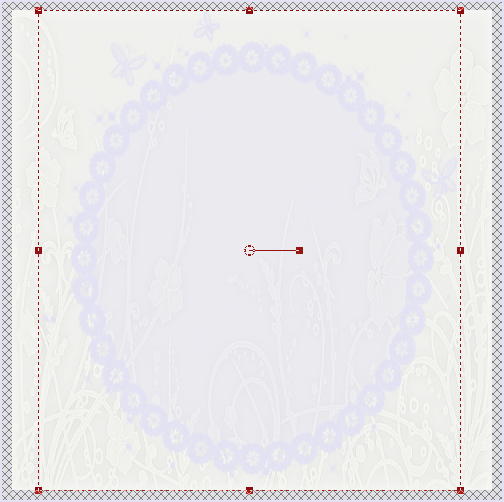
Copy your tube and Paste as New Layer.
Move a little bit to the right.
Copy the flowers (@pasiel.psp) and Paste as New Layer.
Move to the left and down.
Copy the wordart "drehiwordart3.png) and Paste as New Layer.
Move below.
Copy the son "zon.pspimage" and Paste as New Layer,
Move it to the left and to the top.
Copy stars.pspimage, Paste as New Layer and move it to the right.
Layers - Merge - Merge All (Flatten)
Image - Add Borders : 1 pixel #e2e2f4
Place your watermark.

Alternative Version by Snakelady
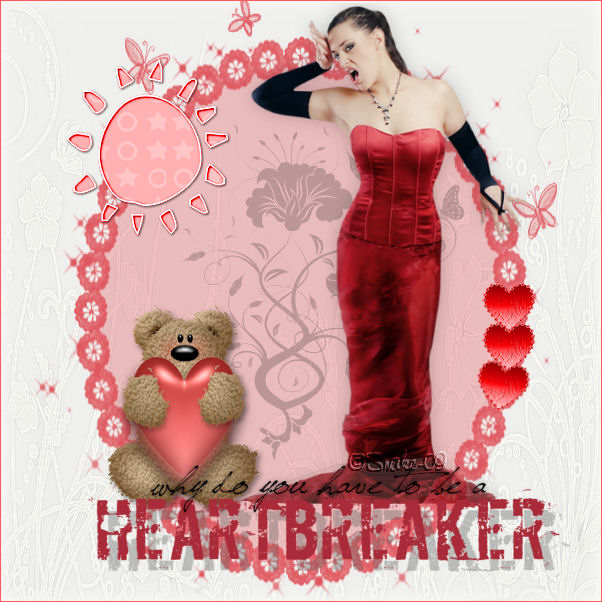
Back to Top

Alternative Version by Sonel