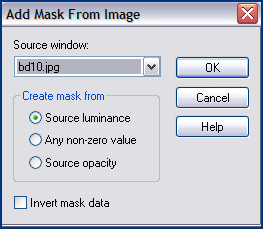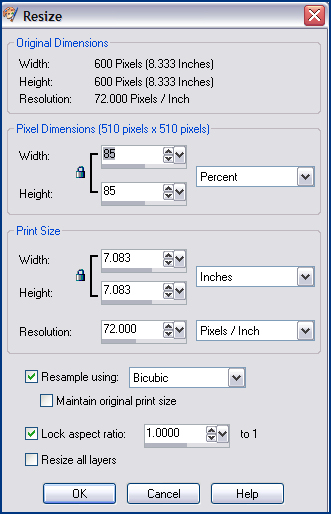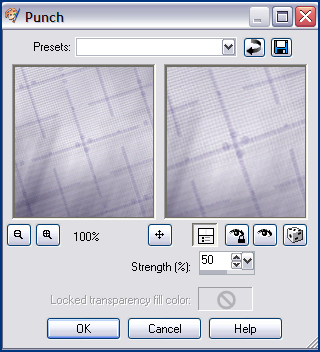Open all the Supplies in PSP.
New Image : 600 x 600 White.
Copy : paper1 from the Scrapkit and Paste as New Layer.
Layers - New Mask Layer - From Image.
Add Mask from Image - Source Window : bd10.jpg
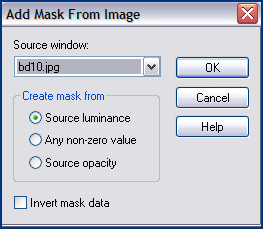
Layers - Merge - Merge Group.
Copy : paper3 and Paste as New Image.
Image - Resize : 85% Bicubic - Resize all layers NOT ticked.
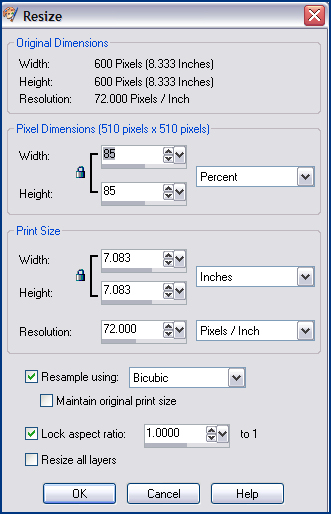
Repeat again 2x.
Effects - Distortion Effects - Punch : 50
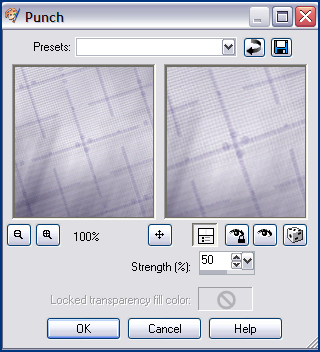
Effects - 3D Effects - Drop Shadow : 0-0-40-25 Black.
Copy : stitching1 from the Scrapkit and Paste as New Layer.
Position at the top right and apply the same Drop Shadow.
Copy : flowerframe from the Scrapkit and Paste as New Layer.
Image - Resize : 110% Bicubic - Resize all layers NOT ticked.
Effects - 3D Effects - Drop Shadow : 0-0-75-15 Black.
Copy : stitching2 from the Scrap Kit and Paste as New Layer.
Position bottom left.
Copy : edge from the Scrapkit and Paste as New Layer.
Image - Resize : 85% bicubic - Resize all layers NOT ticked.
Position in the right corner at the bottom.

Effects - 3D Effects - Drop Shadow : -2,-2,40,15 Black.
Copy the tube : tsgina001701.pspimage and Paste as New Layer.
Position to the right and to the top.
Layers - Arrange - Move Down.
Apply Drop Shadow : 0-0-65-20 Black.
Layers - Merge - Merge All (Flatten).
Place your watermark and name.
Font use : Freestyle script or any font of your choice.

Alternative Version by Snakelady

Back to Top

Alternative Version by Sonel

Back to Top

Do you want to show Snakelady your result of her
tutorials?
Become a member of her showbord and show her what you've made.
This group was specially created for others to show their results.
Click on the Banner to go
there.

I hope you had much pleasure in doing this tutorial.
Please leave the names and watermarks on the tubes intact.
Do not use anything without Snakelady's
permission and NO hot-linking please.
If you want to use her tutorial for other purposes,
please ask permission first.
©Snakelady 30-06-09 All Rights Reserved.

TUTORIALS INDEX